Ultra Realistic
In emergency response, a firefighter’s critical decisions are often based solely on what they see. With Fire Studio’s highly realistic simulations, you are able to to refine their decision-making skills, promoting more effective responses during real-world emergencies.
Use Your Own Images
One of Fire Studio’s unique capabilities lies in its ability to transform local structures into a simulation environment. Users can take photographs of structures in their locality, import these images into the software, and create a comprehensive simulated incident.
Easy To Use
Fire Studio is designed by firefighters, for firefighters. The program is mouse-driven, with much of the simulation building accomplished with drag-and-drop simplicity. There is no programming to learn.
Hazardous Materials
Within Fire Studio, you gain access to an extensive library of effects, encompassing layers related to hazardous materials. Whether it’s explosions, liquid leaks, vapor releases, gases, or placards, the software enables the combination of these elements to simulate a wide range of Haz-Mat incidents. All included effects are customizable, allowing users to edit wind speed, direction, color, and more, thereby offering the flexibility to create countless variations of additional effects.

Training & Testing
Fire Studio excels in its versatility, capable of seamlessly functioning in both educational and evaluative settings. This enables organizations to leverage the software in classrooms for training purposes and also in promotional assessment centers for comprehensive evaluations of company officers.

Create Onscreen Navigation
Fire Studio facilitates onscreen navigation, allowing users to configure simulations with clickable navigation icons. Users can navigate to various locations within the simulation using these icons. Additionally, the software enables the setup of user choices through onscreen text, presenting questions or decision points for users to determine their course of action.

EMS & Multi-Casuality Incidents
Fire Studio extends beyond the scope of simulating fires. It empowers users to generate a diverse range of EMS incidents, encompassing both multi and mass casualty scenarios. The software allows the creation of active shooter type simulations, suitable for collaboration with police and government agencies within your jurisdiction.
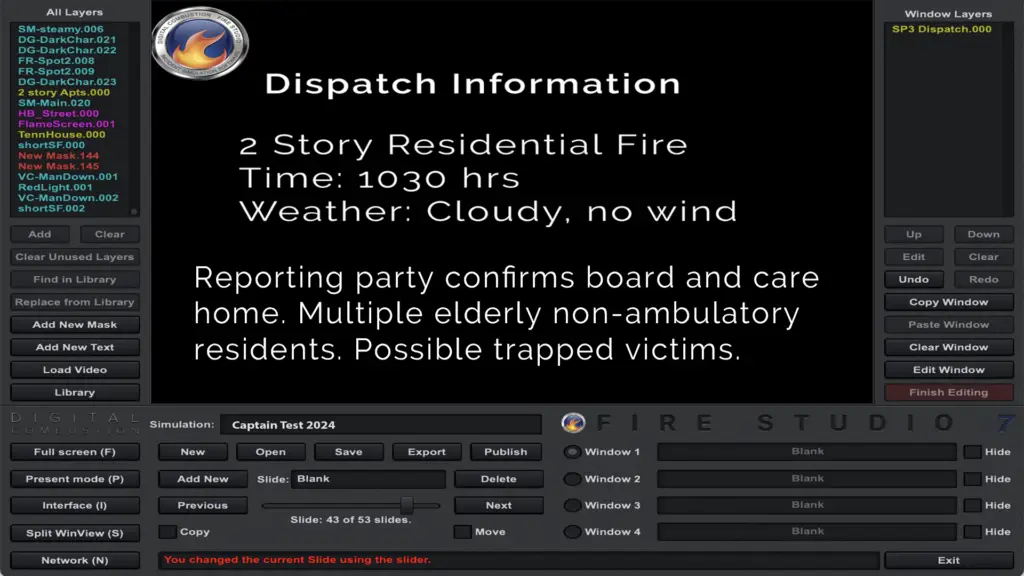
Aerial Maps, Satellite, Drones
In addition to incorporating custom backgrounds, Fire Studio allows the integration of maps and satellite views into your scenes. Visualize the progression of a fire across a city block or observe a toxic vapor cloud drifting towards a high school. You can also import drone shots, giving you even more options to create exactly what you want to show..
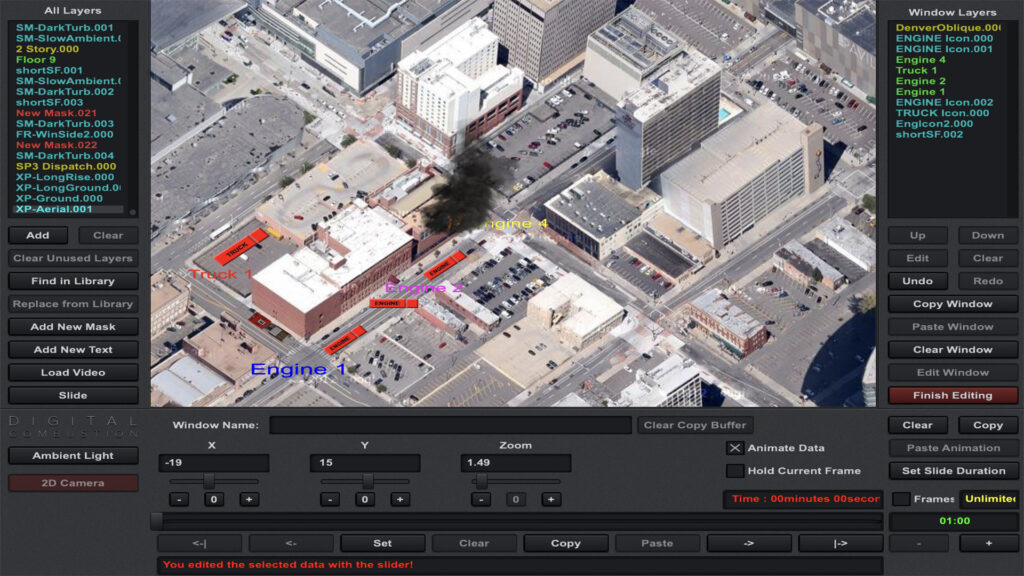
Cutting Edge FX
Fire Studio 7 is the latest version of the most realistic fire simulation software found anywhere. We have included incredible new realistic smoke and fire layers, as well as many other assets that will let you complete your most ambitious simulations yet. Plus, access regularly updated free content in our dedicated customer download area.


