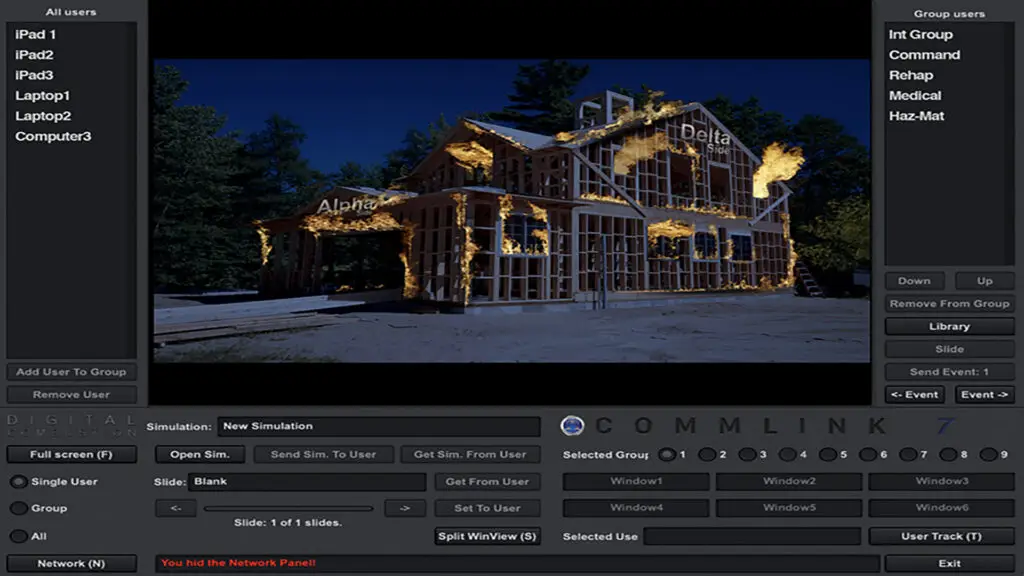
Connect Computers and iPads

Control Over Your Network

Command Training Centers
What is CommLink?
CommLink is a powerful network control module used with Fire Studio.
CommLink is designed to allow you to control multiple copies of Fire Studio over your local area network. Control computers, laptops and even iPads that are running Fire Studio. Display multiple views of a simulation on screens across the room or across your entire city! CommLink systems can be expanded as your needs grow.

When you are ready to take your simulation training to the next level, CommLink is there. Call to find out what type of setup would work best to fit your department’s needs. Complete CommLink packages are available with all of the software you need to run Fire Studio on your desktop computers, laptops and iPads. Contact Us for custom system pricing.
How Does CommLink Work?
Step 1

Create your multi-view simulations in Fire Studio.
Create simulations showing multiple views of a building. This could involve front, rear, roof, interior etc.
Step 2

Load the saved simulations onto your computers or iPads.
For each computer or iPad, load a different view of the incident. The computers can physically be anywhere, as long as they are on the same network.
Step 3

Control the simulation from CommLink.
Using CommLink, you can control what each screen sees during the simulation. Make the fire worse, trigger an explosion, send a direct text message to one of the Players.
See How Others are Using CommLink

Command Training Center In-A-Box
Create your multi-view simulations for your Command Training Center.
Create simulations showing multiple views of a building. This could involve front, rear, roof, interior etc. Place each simulation view oon different Fire Studio Player iPads and build a portable Command Training Center.

Large Screen Classroom
Project your simulations onto large projection screens or flat-panel monitors.
Present simulations to a small class of 10 students all the way to an large room of 200 people. Excellent for colleges, academies and conference presentations.

Command Training Centers
Control the simulation from CommLink over a simple Local Area Network.
Using CommLink, you can control what each screen sees during the simulation. Make the fire worse, trigger an explosion or call for a “firefighter down” to one of the Players.
How Much Does It Cost?

CommLink 7 Network Control
This is our optional network control module. CommLink allows you to connect multiple copies of Fire Studio 7 (Instructor or Player Editions) over a Local Area Network. This is used to control multi-screen simulations from a single computer. We except Purchase Orders, Credit Cards and invoice Net 30.
No Annual Subscription Fee. You buy it, you own it!
Looking to Upgrade to the latest version?
Upgrade from CommLink 4 through 6 for only $750.
CommLink Network Control
Windows/Mac-
Control Multiple Screens Of Fire Studio 7.
-
Used In Command Training Centers Or Multiple Fire Station Setups.
-
Control 1-50 (Or More) Computers, Laptops Or IPads.
If you want to set up Fire Studio 7 with multiple screens, we’ve made it easy. The examples below show different package setups and pricing with or without CommLink. You can customize any package to fit your needs. These packages below are shown to give you examples of total costs for complete packages above a single license purchase. Use these as a starting point then create a system with any combination of software you need.
Tier 1
Small Station-
1 Instructor Edition
-
1 Player Edition
-
Free Tech Support
Tier 2
Entry Level-
1 Instructor Edition
-
4 Player Editions
-
Free Tech Support
-
45 Minute On-Boarding Session
Tier 3
Mid-Size-
2 Instructor Editions
-
10 Player Editions
-
Free Tech Support
-
45 Minute On-Boarding Session
Tier 4
Large System-
4 Instructor Editions
-
20 Player Editions
-
CommLink 6
-
Free Tech Support
-
2 Hour Online 1-on-1 Training
Note: Digital Combustion does NOT sell laptops, iPads, computers, cases or any other hardware. CommLink, Fire Studio Instructor Edition and Player Edition all sold separately. Call for complete system pricing.
Connecting Computers with CommLink
Watch this video to see just how easy it is to connect computers using CommLink.
(This is a simple 5 slide simulation to test your CommLink setup)
